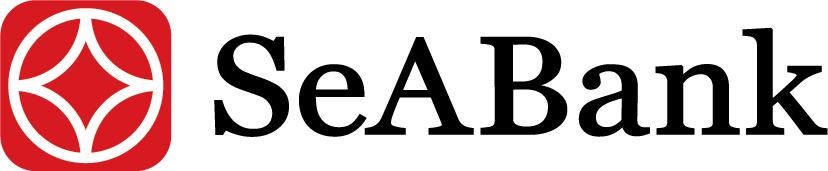News
3 Ways to change ATM card PIN simply and quickly and successfully
02/04/2025
There are many cases where you need to change your ATM card PIN to improve account security. With 3 How to change ATM card PIN code The following will help you make this transaction quickly and successfully. Let's take a look now!
1. Change your PIN at the ATM
Changing the PIN code at the ATM is done simply with the following steps:
- Step 1: Insert the card into the slot and enter the current PIN.
- Step 2: Select "Change PIN" or "Change PIN".
- Step 3: Enter the new PIN twice to confirm.
Step 4: Click "Confirm" to complete the PIN change transaction.

2. Change the PIN code at the bank's direct transaction office
If you want to be guided directly by staff, you can go to the transaction branch of the bank that opened the card to change your PIN code. The steps are as follows:
- Step 1: You bring your ATM card and ID card/citizen identification card to the transaction office of the bank to open the card.
- Step 2: Meet with the teller and present your request to change your PIN.
- Step 3: The staff will guide you in filling out the PIN change form.
Step 4: After that, the staff will change your PIN as requested.

3. Change your PIN online on your phone
Changing the PIN code on your phone is a convenient and flexible way that you can do anywhere, anytime with just a smart device with an internet connection. The steps are as follows:
- Step 1: Open your banking app and log in to your account.
- Step 2: Select "Cards" then select the card you want to change the PIN for.
- Step 3: Select "Change PIN" or "Change PIN".
- Step 4: Enter your current PIN and new PIN.
Step 5: Enter the OTP code sent to your phone to authenticate and complete the card PIN change transaction.

4. Note to keep your ATM card PIN secure after changing it
To secure your new PIN after changing it, you need to pay attention to the following issues:
- PIN security: Do not write your new PIN anywhere that can easily be seen by others, such as your wallet, phone, or notebook... KDo not share your PIN with anyone, including relatives, friends or bank staff (unless you go directly to the bank and request assistance in changing your PIN).
- Secure your PIN when making transactions: When entering your PIN at an ATM, cover the keypad with your hand to avoid being seen by others.
- Do not lend your card to others: Absolutely do not let anyone borrow your card to make transactions.
- Change your PIN periodically: You should change your PIN every 3 - 6 months to increase security.
- Contact the bank if you forget: If you forget your PIN, contact the bank immediately for instructions on re-issuing it. You should not try to guess the PIN code, entering it incorrectly many times can cause the ATM card to be locked.
- Lock card when lost: If you lose your card, contact the bank immediately to block the card and request a new card.

5. Frequently asked questions about changing ATM card PIN
The following are answers to some customer questions about changing ATM card PIN codes to help you better understand when performing this transaction.
Question 1: When should I change my PIN?
You should change your PIN in the following cases:
- According to bank regulations: Each bank usually has regulations on the maximum time for customers to change their PIN, usually every 3 - 6 months. Complying with this regulation increases the security of your account.
- Suspected that the PIN code was leaked: If you feel your PIN may be known to someone else, change it immediately to avoid risks.
- When receiving a new ATM card: Immediately after receiving your new ATM card, you need to change the default PIN code provided by the bank to ensure the safety of your account.
- When you forget your PIN: If you forget your PIN, please contact your bank immediately for assistance in reissuing a new PIN. Absolutely do not arbitrarily guess the PIN code.
- When suspecting an unusual transaction: If you detect strange transactions on your account, contact the bank immediately to block the card and change a new PIN.
Question 2: How to handle forgotten PIN code
If unfortunately you forget your ATM card PIN, don't worry too much. Please contact the bank via Hotline or go directly to the bank's transaction office. When going to the bank, remember to bring your ATM card and citizen identification card (CCCD) to verify information and complete the PIN reissuance procedure.
Question 3: How many times will the card be locked if you enter the wrong PIN code?
Normally, if you enter the wrong ATM card PIN more than 3 times in a row, the system will automatically lock the card to ensure the safety of your account. To unlock the ATM card, customers will need to contact the bank for support.

Above are these How to change ATM card PIN, Hope it will help you carry out this transaction successfully and quickly. If you want to learn more about changing your ATM card PIN, please contact SeABank at the Hotline number. 1900 555 587 for specific, dedicated advice.
Related News
What is credit? Answer all credit information 02/04/2025
[Answered with Details] What is a credit limit? 7+ information you need to know 02/04/2025
[UPDATE] Mortgage interest rates on the market in 2025 02/04/2025
Distinguish digital banking and electronic banking in the most detail 02/04/2025
Can't withdraw money from ATM card? Causes and quick fixes! 02/04/2025

![[Answered with Details] What is a credit limit? 7+ information you need to know](https://cloud-cdn.seabank.com.vn/seabank-web/0-han-muc-tin-dung-la-gi.jpg)
![[UPDATE] Mortgage interest rates on the market in 2025](https://cloud-cdn.seabank.com.vn/seabank-web/0-lai-suat-vay-the-chap.jpg)